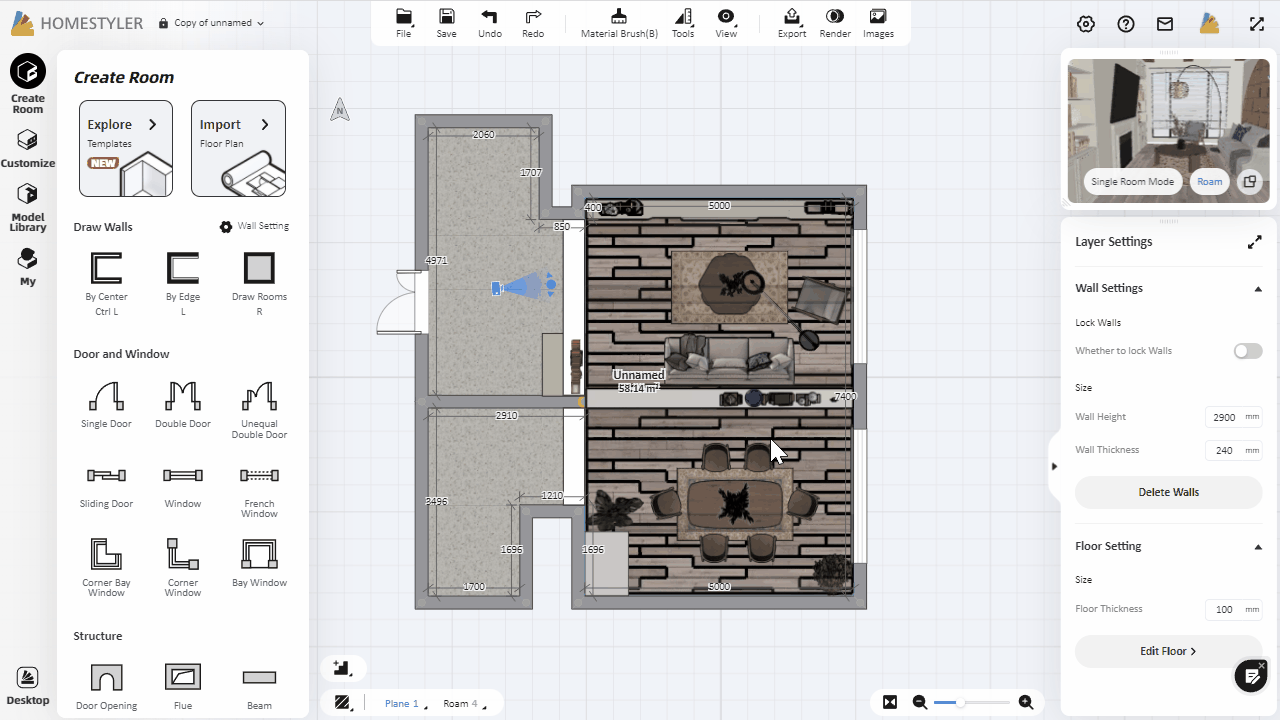Click "Render" above to enter the rendering interface. In the left column, you could find "Settings" and "Advanced" options. Switch to "Advanced" and you can find the advanced parameters. You can hover on the question mark icon to view the explanation of different parameters.
·You can adjust the color bleeding of the scene in "Color Bleeding".
·You can adjust the ambient occlusion in "Ao Intensity".
·Switch on the "Glare" option and you can add glare effect to your lights. When the glare is activated, you can adjust the "Brightness", "Length", "Width" and "Style" of the glare in the properties panel.
·Switch on the "Supre Realistic Render" option and you will activate super-realistic rendering, which increases the rendering quality but the rendering time will be greatly prolonged.