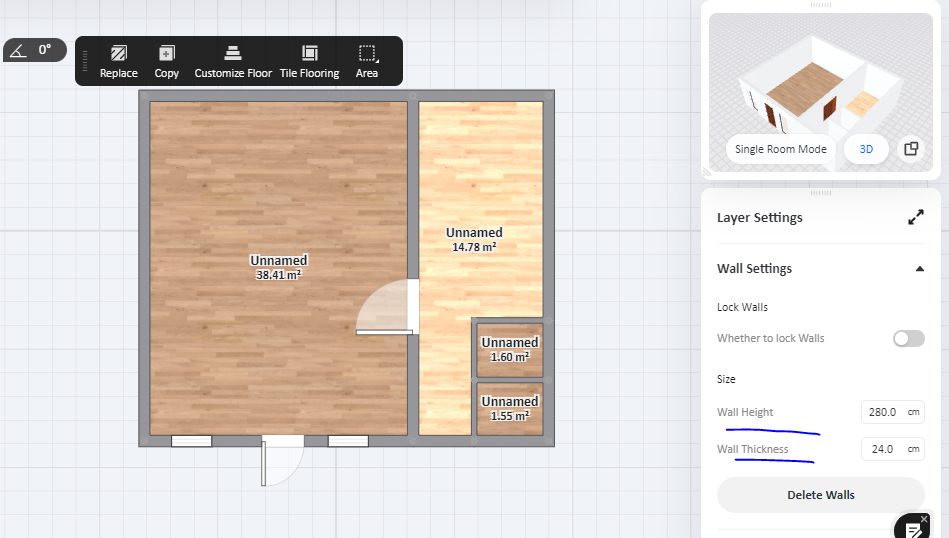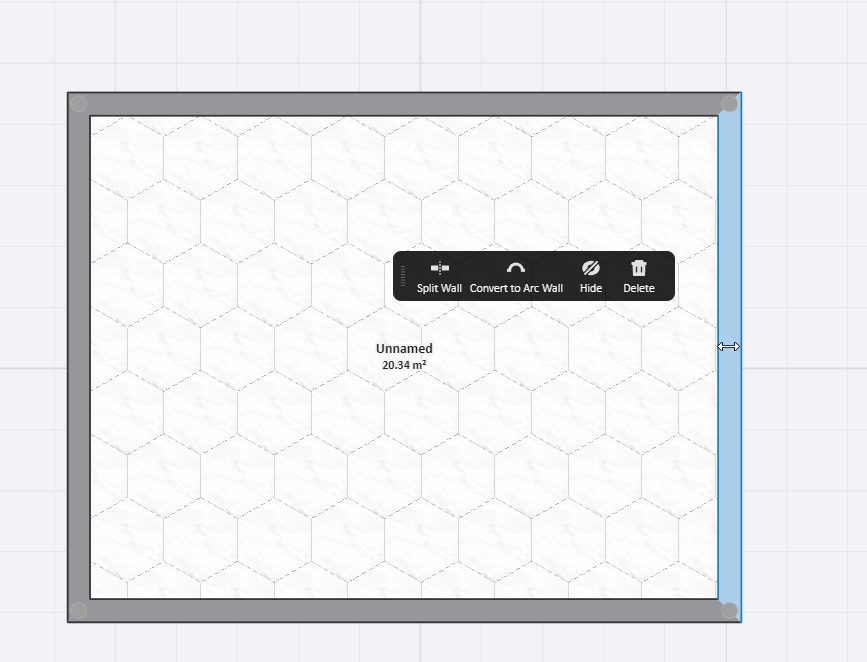Left-click to select the wall in 2D plane view, and you can drag to modify the dimension to make adjustments to the wall's position. You can also directly type in a distance value to adjust the room size and wall position.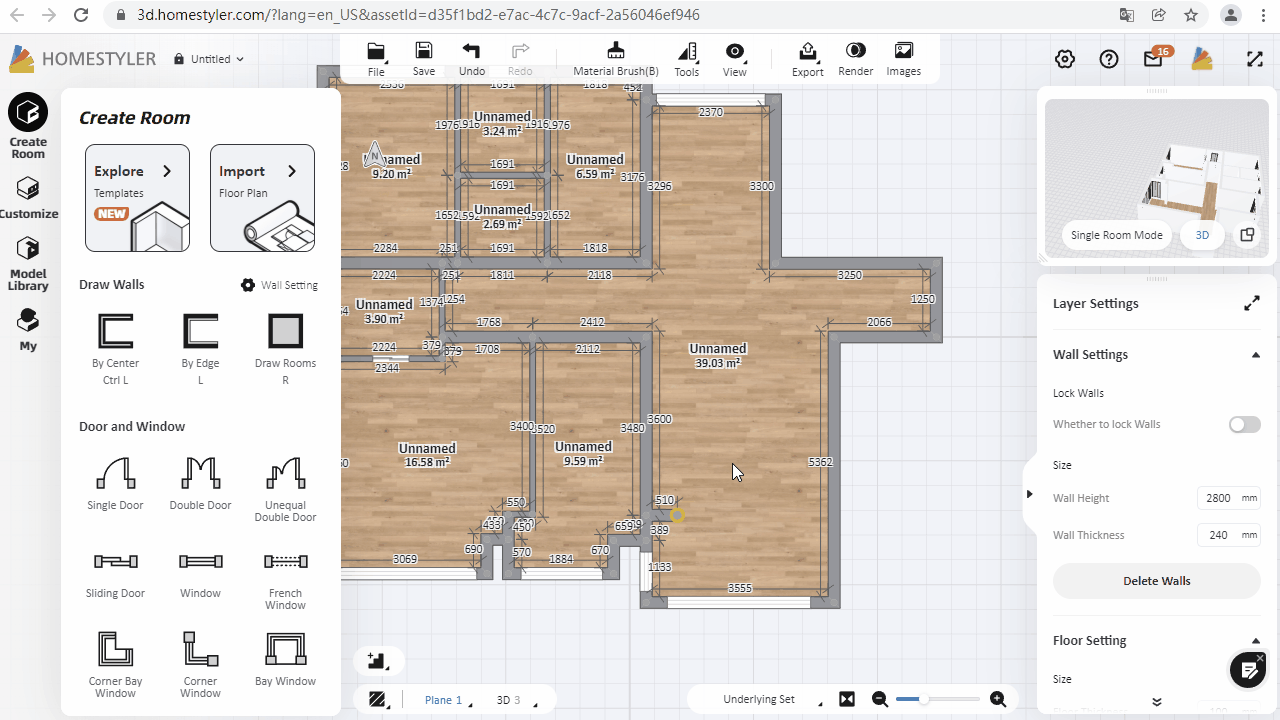
I cannot edit the length - can only modify height and thickness. Can you advise?