Switch to the 2D plane view, select the room and change the room type in the "Room Type - Current Type" on the right side. Once you have finished modifying the room type, you can also manually enter the name for the room in the box on the right.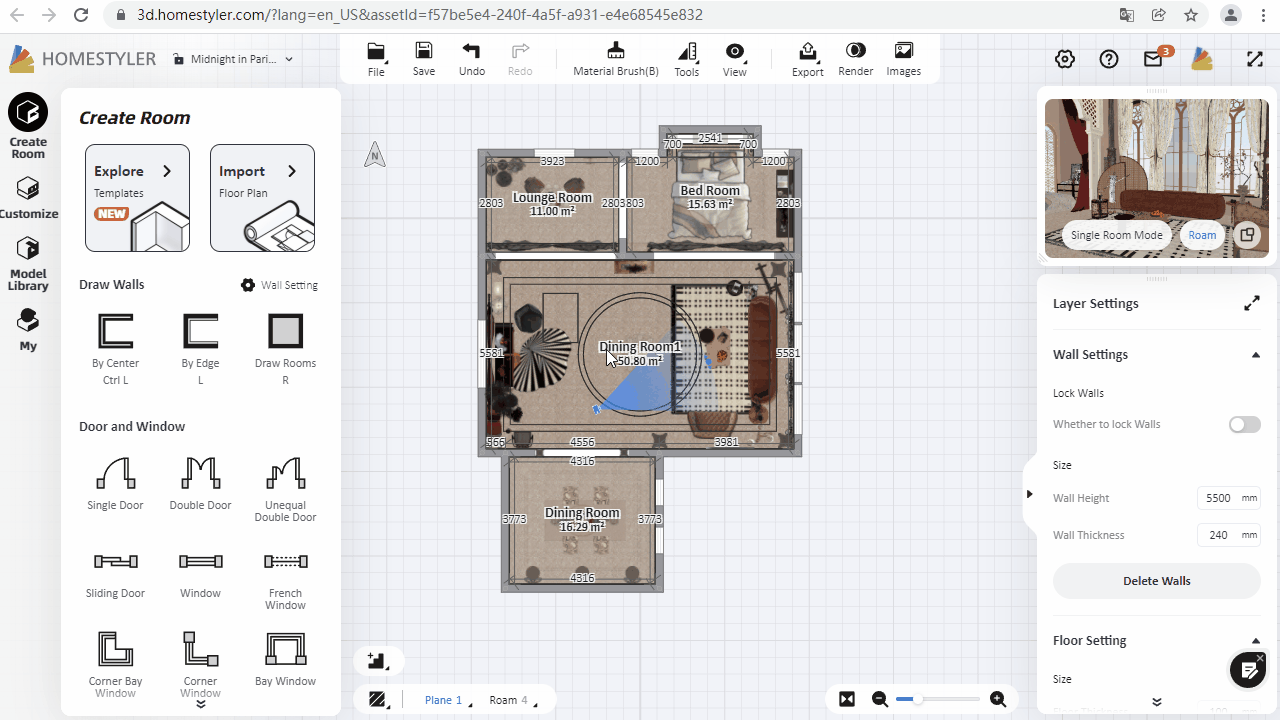
I see on the right side only "ceiling", there isnt possible change the name (room type). Can you help me please?





