Are you seeking to enhance your 3D modeling endeavors with the powerful Corona Renderer? Renowned for its user-friendliness and exceptional output quality, this rendering engine is a top choice among designers. If you're utilizing 3ds Max 2014 and are eager to embark on your journey with Corona Renderer, you're in the ideal place! Follow this comprehensive guide to download and install it free of charge.
Step 1: Access the Official Corona Renderer Website
To ensure you acquire the latest edition compatible with 3ds Max 2014, navigate to the official Corona Renderer website. Look for the download area where various versions are available.
Step 2: Select the Appropriate Version
Make certain to pick the version specifically designed for 3ds Max 2014. It's essential to verify the system requirements and compatibility to sidestep any installation complications.
Step 3: Register an Account
You might need to create a free account on the website to gain access to the download link. Complete the required details and confirm your email if prompted.
Step 4: Download the Installer File
Once your account is established, proceed to download the installer for Corona Renderer. This typically comes in a zipped format, so be sure to extract the files once the download concludes.
Step 5: Proceed with the Installation of Corona Renderer
Run the installer and adhere to the on-screen prompts. Select the relevant options for installation while ensuring that you choose 3ds Max 2014 as your host application.
Step 6: Activate Your License
After the installation completes, you may need to activate your trial license. Follow the guidelines on the website to obtain your license key and activate Corona Renderer effectively.
Step 7: Begin Rendering!
With Corona Renderer now installed, launch 3ds Max 2014 and dive into the robust rendering features it offers. Access Corona through the rendering menu and start producing striking visuals for your projects.
Tips for Enhancing Your Renderings
1. Explore various lighting setups to observe their impact on your rendered output. 2. Take advantage of the material library offered by Corona for realistic texture resolutions. 3. Always update to the latest version to enjoy enhanced performance and newly integrated features.
Frequently Asked Questions
Q: Is Corona Renderer available for free? A: Yes, Corona Renderer provides a free trial version; however, a paid license is necessary for long-term use.
Q: Am I able to use Corona Renderer with other versions of 3ds Max? A: Certainly! Corona Renderer is compatible with numerous versions of 3ds Max, but ensure you download the specific version suited to your software.
Q: Where can I find tutorials for Corona Renderer? A: The Corona Renderer website features a tutorial section, along with various YouTube videos that explore different functionalities and tips.
Discover the Power of Homestyler—Your Number One Home Design Software!















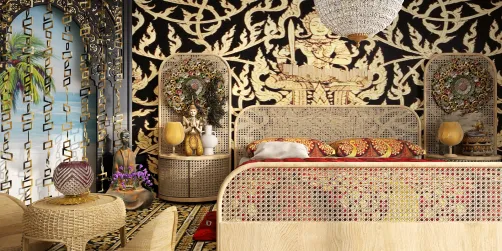




![[For dear Adelina madee 🤎]](https://hs-designs.homestyler.com/production/design/images/8a07e535-9cbc-4132-a42a-5932dac3a112/1706972286037.jpg?x-oss-process=image/resize,w_502,m_mfit/format,webp)







































